steps are shown. Once loaded Visual Basic 6.0, follow these steps. 1.Create a new project, and then go to "Project" on the menu. Click components or use the shortcut Ctrl+T 2.Find the component "Microsoft Internet Controls," check it and click "Apply" and then "Close." 3.Click the icon that was just added in the tools window, and draw a large sized window with it but big enough to add in a few buttons and textboxes. This is going to be where you view web pages through your browser. 4.Make a text box; this will be your URL bar where you type in the address of the website you want to see. (You may also create a heading or such) 5.Make four command buttons, these are going to be your Go, Back, Forward, and Refresh buttons, change the captions accordingly, and name each of them Cmdgo, Cmdback, CmdForward, and CmdRefresh. Place them in appropriate positions and now we code.
Private Sub Command1_Click()
WebBrowser1.GoBack
End Sub
Private Sub Command2_Click()
WebBrowser1.GoForward
End Sub
Private Sub Command3_Click()
WebBrowser1.Refresh
End Sub
Private Sub Command4_Click()
WebBrowser1.Navigate (Text1.Text)
End Sub
Private Sub Form_Load()
WebBrowser1.Navigate (“https://www.facebook.com”)
End Sub
Private Sub WebBrowser1_StatusTextChange(ByVal Text As String) Text1.Text = (WebBrowser1.LocationURL) Form1.Caption = (WebBrowser1.LocationName) End Sub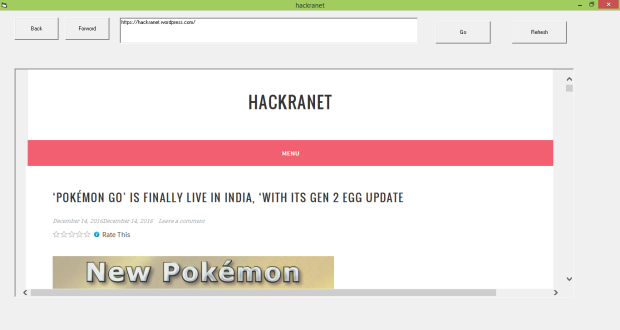

Good one
I really like this and It works as separate web browser.
LikeLiked by 1 person
Thnks dude.
LikeLike
Excellent
Web Browsser works perfectly
Pls tell me how to make an advanced web Browsser.
LikeLiked by 1 person
Thank U Mr.Nabishan ahmed
I,ll try to post an Advanced Browser.
LikeLike
Not bad
LikeLiked by 1 person
ThnK U.
LikeLike